Billing Setup
Before you’re able to run Jobs with BlueFinch Patch, you will need to subscribe. To do this, head to the Billing section.
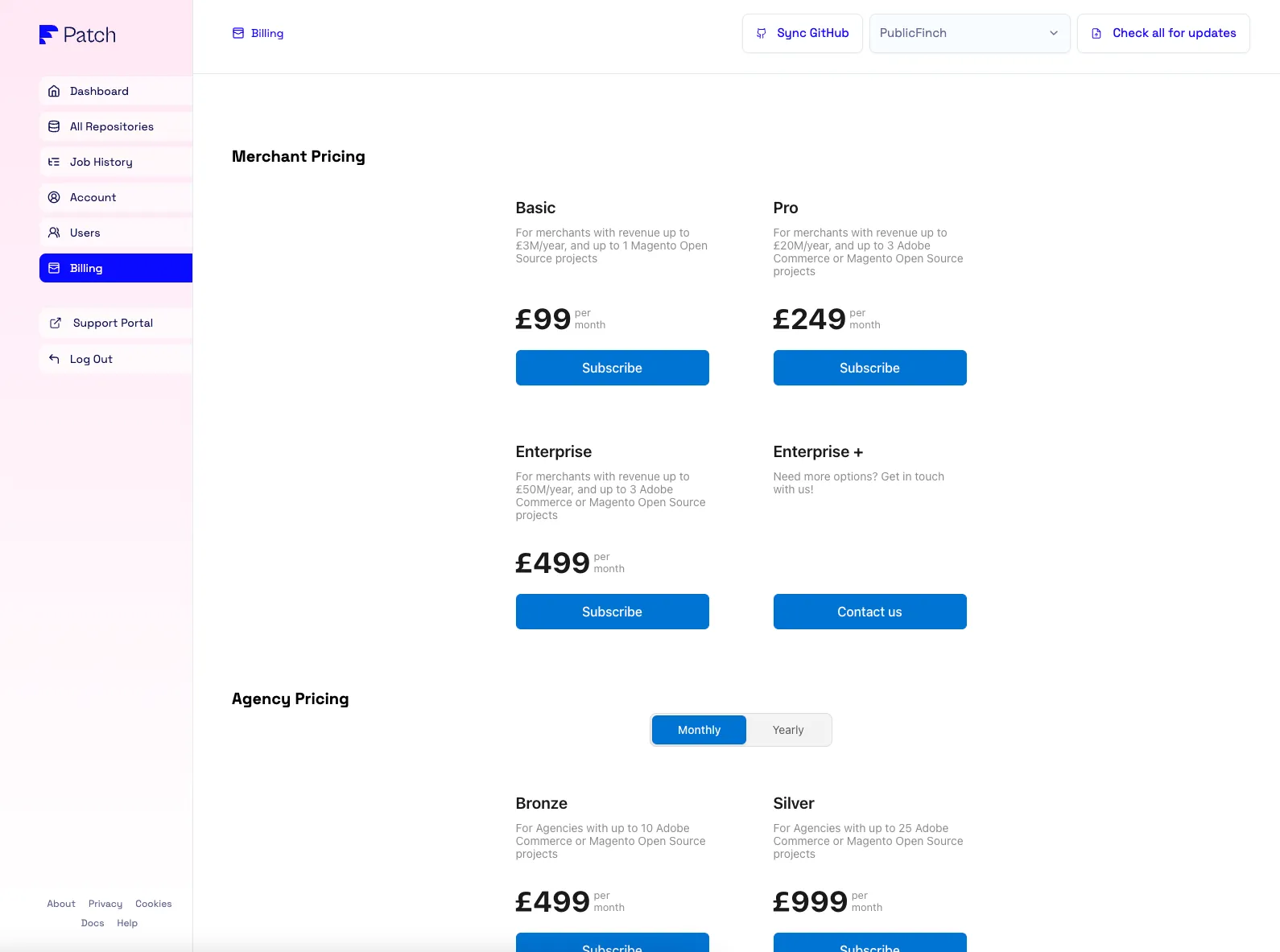
You can choose the plan that best covers your needs. Here’s a quick overview.
If you are a Merchant, choose between one of the following plans:
- Basic for merchants with revenue up to £3M/year, and up to 1 Magento Open Source projects
- Pro for merchants with revenue up to £20M/year, and up to 3 Adobe Commerce or Magento Open Source projects
- Enterprise for merchants with revenue up to £50M/year, and up to 3 Adobe Commerce or Magento Open Source projects
If you’re an Agency, choose one of the following plans:
- Bronze for Agencies with up to 10 Adobe Commerce or Magento Open Source projects
- Silver for Agencies with up to 25 Adobe Commerce or Magento Open Source projects
- Gold fFor Agencies with up to 50 Adobe Commerce or Magento Open Source projects
- Platinum for Agencies with up to 100 Adobe Commerce or Magento Open Source projects
For more information, visit https://www.bluefinchcommerce.com/patch
Once you select your plan, you will be directed to our payment page, where you can create your subscription. Upon success, you’ll be redirected back. You are now ready to run Jobs with BlueFinch Patch!

