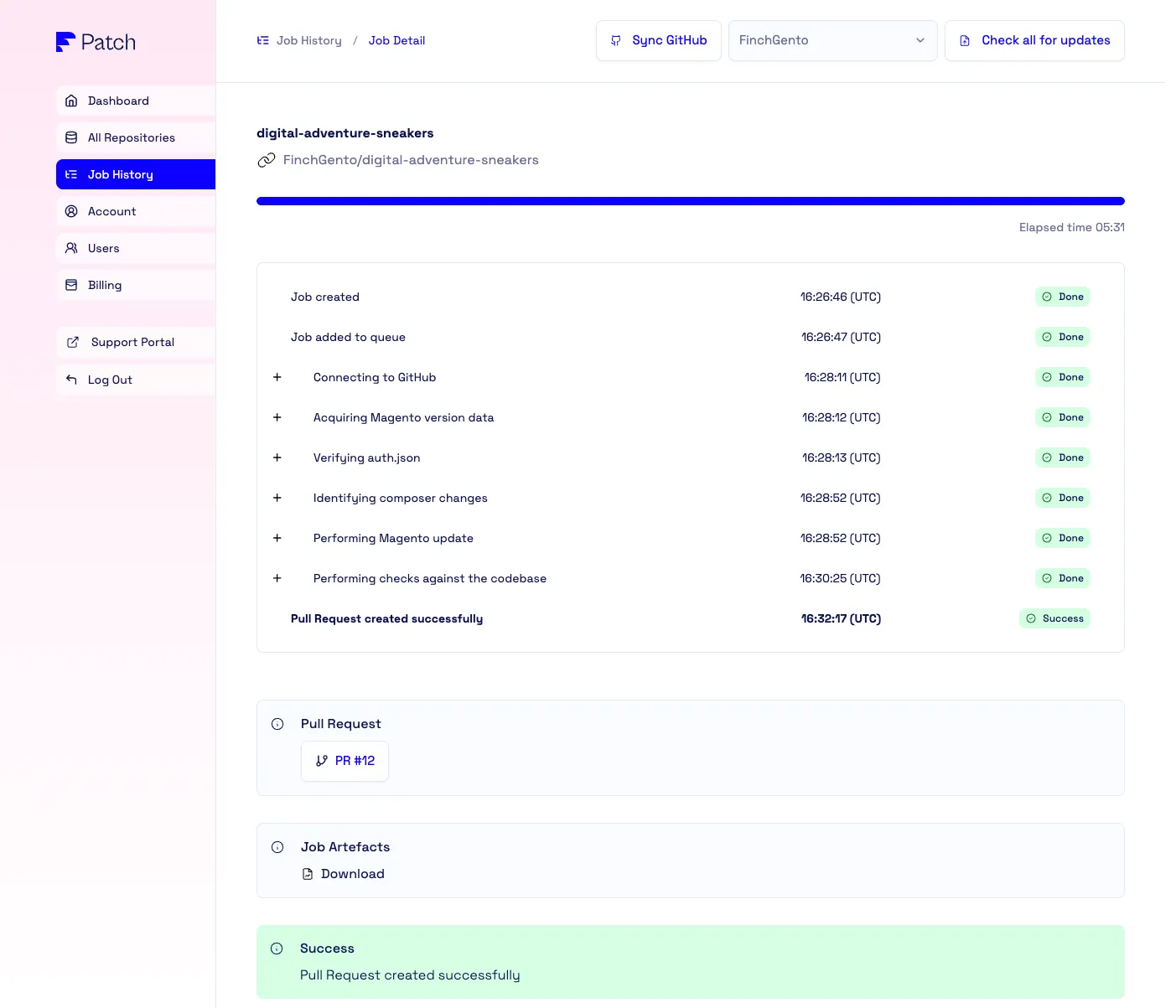Running Jobs
A Job represents a single patch or upgrade of one of your repositories. This is the process that will generate a Pull Request ready for you to review and move through your pipelines.
Jobs for patches will automatically be scheduled on patch release day, typically before release notes are out. You will get email notifications about them as they are executed and complete.
You can also run Jobs through the web interface. To do this, navigate to the All Repositories page.
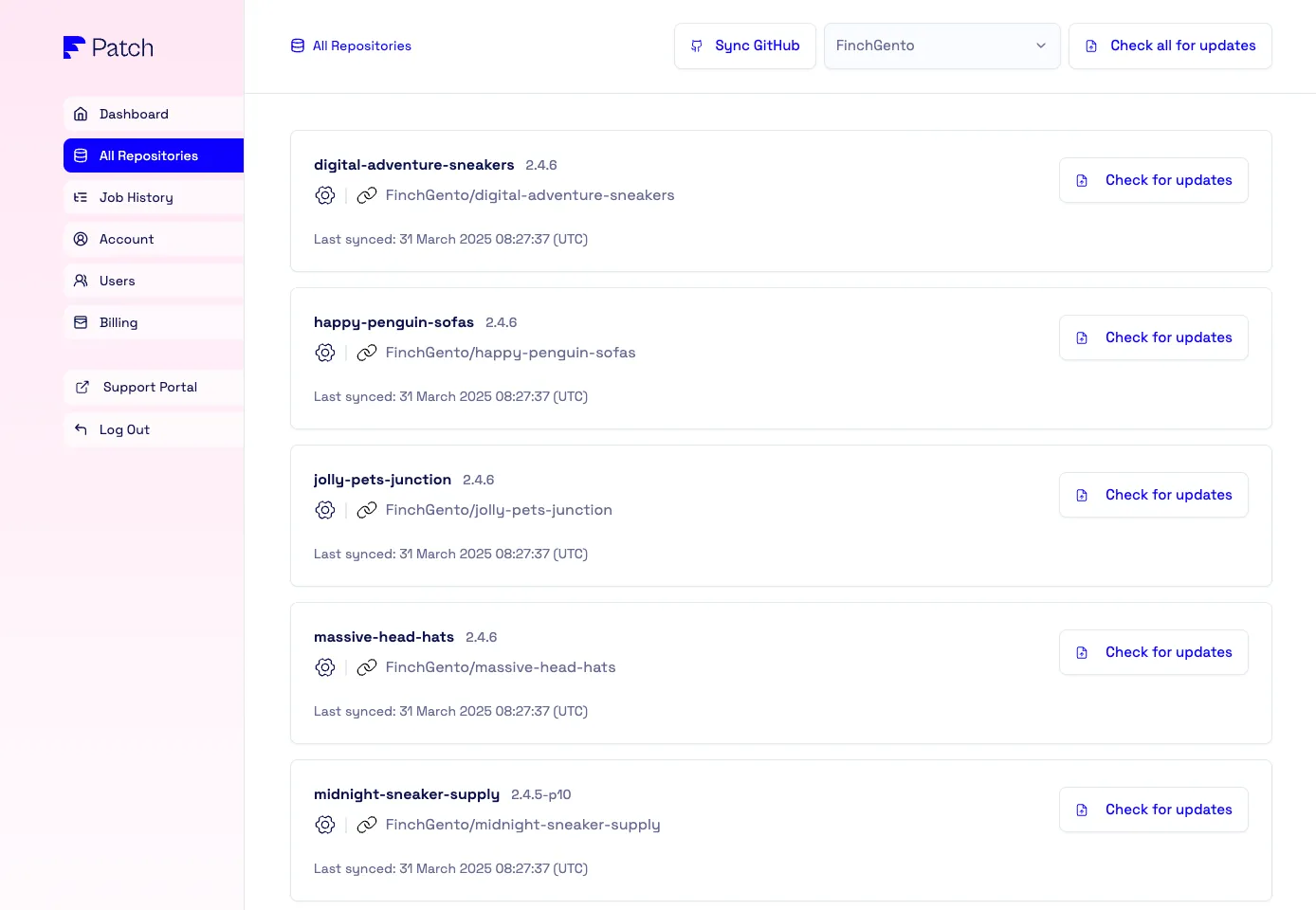
In this page you can see all your repositories, and some information about them:
- The version your project is at
- The GitHub repository link
- When it was last synced with GitHub
- Any special status, ie, EOL if your version is not maintained anymore
To trigger a Job for a patch or an upgrade, click on “Check for updates” on your desired repository, or “Check all for updates” to do this for all your repositories. You will be presented with options for the selected repositories.
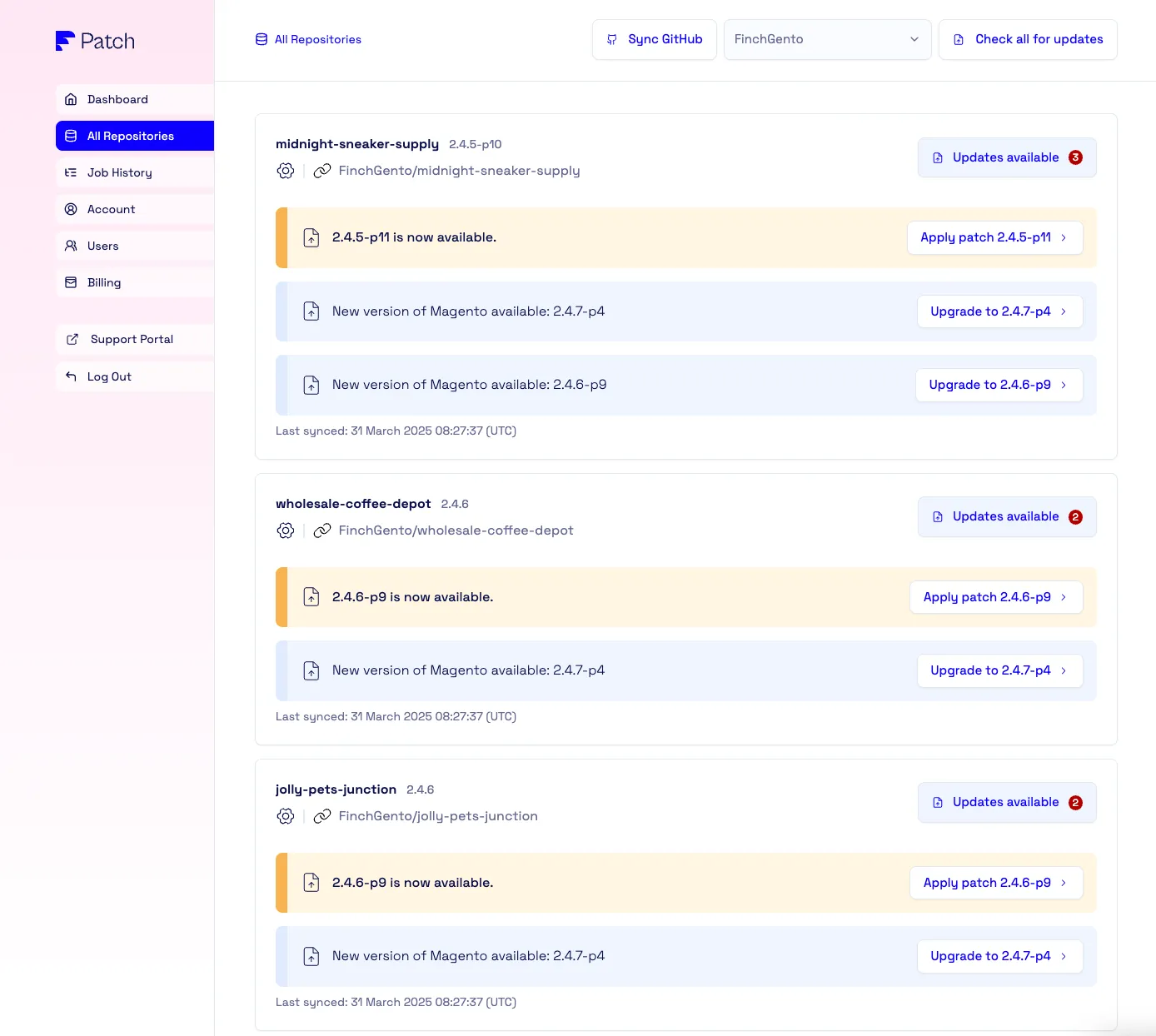
From here you can schedule a Job, and see it’s progress. Once it completes, a Pull Request will be raised for you.